The Anatomy of Smartphone Batteries
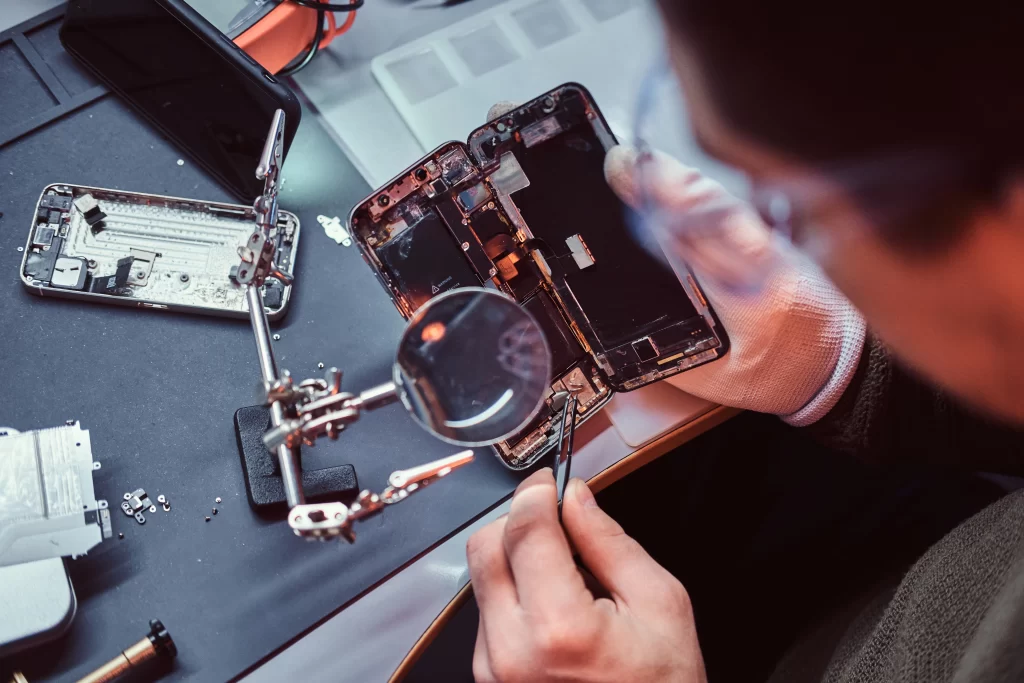
Introduction
The battery is one of the most essential hardware components in a smartphone, directly affecting performance, usability, and the overall lifespan of the device. In this article, we’ll take a technical look at battery structure, how they work, common problems, and signs that your phone battery might be failing.
Lithium-Ion (Li-ion) vs. Lithium-Polymer (Li-Po) Batteries
Most modern smartphones use one of two types of batteries: Lithium-Ion or Lithium-Polymer.
• Lithium-Ion (Li-ion): The most widely used type due to its high energy density, stable performance, and relatively low cost. These batteries are lightweight and efficient.
• Lithium-Polymer (Li-Po): Similar to Li-ion in function but use a gel or solid-state electrolyte. They are more flexible in design, lighter, and considered safer, though more expensive to produce.
"The path to a sustainable energy future requires a revolution in battery technology. Without advanced energy storage, progress grinds to a halt."
— Elon Musk
Battery Capacity and Voltage
Battery capacity is measured in milliampere-hours (mAh). For example, a 4000mAh battery can theoretically deliver 4000 milliamps for one hour.
The nominal voltage is around 3.7V but can go up to 4.2V when fully charged. Over-voltage can damage the protection circuitry or even cause the battery to swell.
Internal Battery Structure
A typical lithium battery consists of:
• Cathode (positive electrode): Often made of metal oxides like lithium cobalt oxide.
• Anode (negative electrode): Typically made of graphite.
• Electrolyte: Facilitates the movement of lithium ions between anode and cathode.
• Separator: Prevents direct contact between anode and cathode, avoiding short circuits.
Charging and discharging involve the movement of lithium ions between the electrodes.
Main Causes of Battery Failure
- Excessive Charge Cycles: Batteries degrade over time, usually lasting 300–500 full charge cycles. After this, capacity begins to noticeably decline.
2. High Temperatures: Heat is the enemy of battery health. Using your phone while charging, or leaving it in direct sunlight, can damage battery cells.
3. Non-original Chargers: Cheap or fake chargers may supply incorrect voltage or current, harming the battery or phone.
4. Fully Draining the Battery: Lithium batteries should not be completely discharged. Dropping to 0% can damage internal protection circuits.
Signs of a Failing Battery
- Rapid Charge Drain: If your phone dies quicker than it used to, the battery may have lost capacity.
• Battery Swelling: A dangerous sign. A swollen battery can physically damage the phone or even burst.
• Unexpected Shutdowns: If your phone turns off randomly while still showing charge, the internal voltage may be unstable.
• Excessive Heat: Overheating during regular use or charging may indicate a serious internal issue.
When to Replace Your Battery
- If the battery is swollen, it must be replaced immediately.
• If capacity drops below 70% of its original rating, replacement is recommended.
• If the phone experiences random shutdowns, overheating, or very short battery life, seek professional testing.
Expert Tips to Extend Battery Life
- Keep your charge level between 20% and 80%.
• Avoid overnight charging unless your phone has smart charging features.
• Always use original or certified chargers and cables.
• Keep your device away from heat and moisture.
Conclusion
The battery is like the heart of your smartphone. Understanding its structure and early signs of failure not only keeps your device healthy but also helps avoid unnecessary costs. If you’re facing any of the symptoms above, consulting a qualified technician is your best bet.

